- +90 (216) 755 41 11
- [email protected]
Bu panel üzerinde Araç Takip Sistemi araçlarınız ve genel raporlar hakkında kısa bir özet görebilirsiniz. Hız, mesafe ve alarmlar hakkında bilgi sahibi olabilirsiniz.

From this screen, you can stop your vehicle remotely by clicking on your vehicle on the map, you can view the street view of the place where the vehicle is located, contact information and mileage information.

From this screen, you can define limits for your vehicles, define e-mails and alarms, and receive e-mails and reports.
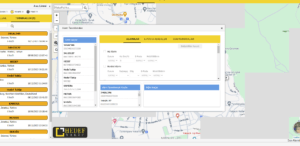
On this screen, you can view all past reports such as history, contact, map, mileage, speed graph, Area report, etc.

On this screen, you can view vehicles, car rental, tenant information, car rental history and total rental reports.

From this screen, you can define vehicle definitions, fleet definitions, fleet authorizations, area definitions, and company working hours.

From this screen, you can view your vehicles on the map and view the vehicle's speed, mileage and contact information.

From this screen, you can view your vehicles' speed limit, distance, etc. You can program the settings. All of your registered vehicles are visible.


You can filter and track your vehicles by license plate.

Through this menu, you can view the general status of your vehicles, just like in web design. You can see General Status, Hours Performance, Alarm Panel, Highest Speed and Highest Distance.

You can access pages such as Summary, Reports, POI and Theme from the menu. With reports, you can access recent locations and History Tracking reports.

Aracınızın üstüne tıkladığınızda araçlarınızın detayını görebilirsiniz. Aracınızın anlık hızını, toplam km bilgisini, günlük yaptığı km’yi, konumunu ve koordinatlar gibi detaylara ulaşabilirsiniz.

Thanks to integration with Google, you can view the current traffic status of your location. You can check the traffic situation according to the location of your vehicle.

Aracızının yaptığı hareketleri bu ekran üzerinden gözlemleyebilirsiniz.

Phone +90 (216) 755 41 11
Email [email protected]
Address Orta Mah Alparslan Sk No:8/32 Yek Tower Kartal / İstanbul
